How to cut your new Cinch Belt down to your custom fit
All Cinch Belts come in one size being an extra large at 54 inches long. Once the Cinch Belt arrives to you, it can be cut down to fit your custom size.
A video on how to cut your webbing to get your perfect custom fit and can be found here. This goes over how to cut and melt the webbing down to your size, and
also how to weave the webbing back into your belt buckle.
Custom Sizing Your Belt
Supplies Needed: Scissors, Lighter, Glass/Ceramic Plate
- Wrap webbing around your waist to determine desired length. Leaving roughly 6 inches extra off the end.
- Cut any excess off the end of the belt with the straight edge (not the angled end). Use very sharp scissors and cut the webbing as straight as possible.
- Run the flame of a lighter back and forth across the cut edge of the webbing for about a minute and then immediately press the melted edge flat against a flat plate and hold for 5 seconds.
- Repeat Step 3 until the melted end is thick enough to not pass through the middle slot of the buckle.
NOTE - Belts that have been resized are final sale.
Weaving
1.
Put the angled edge of the webbing through the middle slot of the
buckle from the back. Pull webbing all the way through until the burnt
edge is against the buckle.2. Weave the angled end through the larger slot. Pull all the way through.
3. Wrap belt around your waist and put the end through the remaining slot and weave back into the larger slot. Pull to tighten.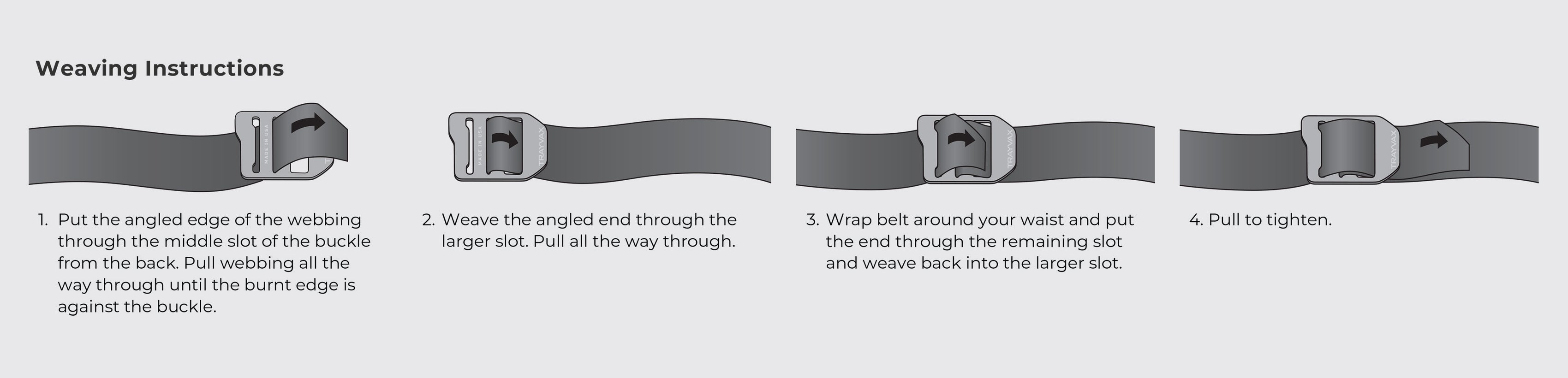
Please note that once the belt webbing has been modified, the belt is no longer able to be returned.
Related Articles
Can I order a custom size Cinch Belt?
If you are needing a Cinch Belt, but your size is larger than 46", we can definitely hook you up with a custom sized belt! To order a custom size, please email support@trayvax.com with the following information: - Webbing Color - Buckle Color - Total ...How to care for your new Cinch Belt Webbing
From time to time belts can get dirty, especially with everyday use. The Cinch Belt Webbing is easy to keep clean so you can keep wearing it and looking great while doing so! To wash your belt webbing, just follow these steps- Step one: Remove your ...How do I soak my Trayvax Element?
Each Element wallet is made with real leather. When it first arrives, it will be very tight. Just like your leather baseball glove, you have to mold the Trayvax Element to the perfect fit. The Trayvax Element was meant to mold to a custom fit. Once ...How do I install the leather sleeve onto my Summit wallet?
Watch the video below for a walk-through on how to install your new leather sleeve on to your Summit wallet!How Do I Make a Change to My Order?
We are unable to make changes to an order once an order has been placed. The order will need to be canceled and refunded and a new order will need to be placed. Unfortunately, once the order has left our facility, we are unable to change or cancel an ...